The Eta Aquarid meteors, fragments of Halley’s Comet, should be seen on May 5, with a peak around 21h by Universal Time. That is, by clocks now twisted forward to so-called “daylight-saving time,” 8 PM in Britain, and 5 or more hours earlier in North America.
The shower gets its name because its radiant – the point from which the meteors fly out to any part of the sky – is near Eta Aquarii, one of the stars forming a distinctive small triangle, sometimes called the Urn or Water-Jar of the constellation Aquarius the water-carrier. The radiant does not come up into view until after midnight, so we will be seeing the shower some hours after its probable peak.
Here is the scene for an American location as the radiant climbs from the eastern horizon. Each hour, it will slope up higher, parallel to the celestial equator, so that more of the meteor streaks will be above the horizon.

When you look toward this radiant, you are looking into the meteor stream on its way out across Earth’s orbit. This explains why the meteors hit the front or morning side of Earth and why you see them mostly in the hours between midnight and morning twilight. (Notice the point we mark as “Earth’s direction of motion.”) This is explained more richly, with a space diagram, in our web page on “Halley meteors.”
How many might you see? The zenithal hourly rate (ZHR) of the Eta Aquarids is given as 50 – better than all except the Quadrantids (January), Perseids (August), and Geminids (December). But this is the estimated number that a single alert observer might count if the sky is clear and dark and the radiant is overhead. For your actual location and sky conditions your likely count may be in the single digits.
Another factor it the Moon. This May 5, it will be near first quarter phase and the light from its bright crescent will not begin to invade the eastern sky until around 6 in the morning.
__________
ILLUSTRATIONS in these posts are made with precision but have to be inserted in another format. You may be able to enlarge them on your monitor.
One way: right-click, and choose ”View image” or ”Open image in new tab”, then enlarge. Or choose ”Copy image”, then put it on your desktop, then open it. On an iPad or phone, use the finger gesture that enlarges (spreading with two fingers, or tapping and dragging with three fingers). Other methods have been suggested, such as dragging the image to the desktop and opening it in other ways.
Sometimes I make improvements or corrections to a post after publishing it. If you click on the title, rather than on ‘Read more’, I think you are sure to see the latest version. Or, if you click ‘Refresh’ or press function key 5, you’ll see the latest version.
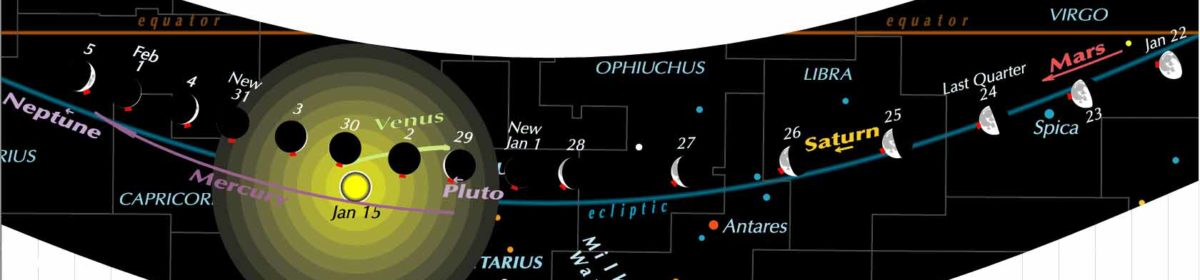
I have unfortunately never managed to even attempt to observe the Eta Aquarids. The poor geometry of the shower’s radiant at mid-northern latitudes, along with the fact that our weather here in the eastern US is usually cloudy and wet this time of year, especially in the mornings, has disincentivized me enough that I’ve never tried to observe them LOL.
However, based on your description of how much the orbit of Comet Halley changes in the book that you co-authored with Fred Schaaf, Mankind’s Comet, it would seem to me that in the past, this shower would have been much stronger, is that true? You described the rocking back and forth of Halley’s orbit such that the outbound descending node was much closer to the Earth’s orbit than it is now, which would have placed us closer to the center of the meteor stream. At the same time, the inbound ascending node in October would also have been closer to the Earth’s orbit, so the Orionids should also have been stronger I would think.
Yesm this may be related to the 12-year variation in the Eta Aquarid abundance.
I saw a few meteors this morning. Fast, faint (around fourth magnitude), with wispy white trains. The sky was clear. They all pointed back toward Aquarius.
The last paragraph about the Moon seems to be mistaken. Here in San Francisco (122 degrees west longitude, 38 degrees north latitude) on the night of May 4 to 5 the Moon will be one day past first quarter, rising at 12:40 pm PDT May 4 and setting at 3:00 am PDT May 5. (Aside from the light pollution) the sky will be darkest from 3 am until dawn around 6 am.
Thanks for the reminder but Ohio has 98% cloud cover so gonna sleep through the nite.